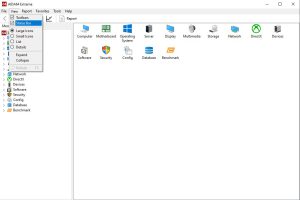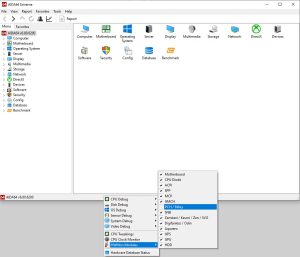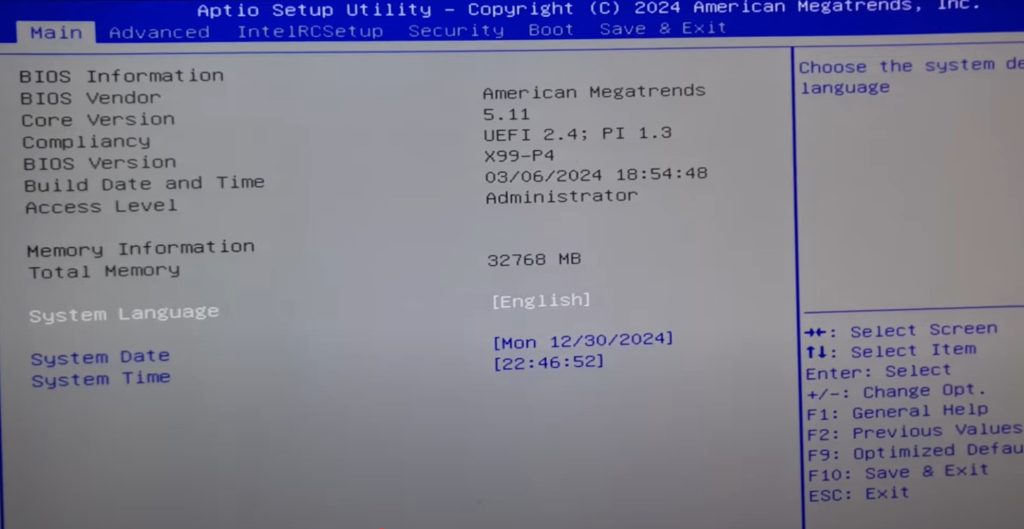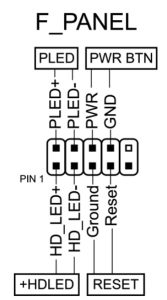Table of Contents
The ZSUS X99‑8D4 is about as budget as it gets for LGA2011‑3 motherboards.
It’s essentially a stripped‑down X99‑P4 from the same manufacturer (even the PCB markings are unchanged), targeted at entry‑level builds.
There’s also a DDR3 variant called the X99‑8D3 if you’re going that route.
Specifications
| Model | X99-8D4 |
|---|---|
| Socket | LGA 2011-3 |
| Chipset | HM55 / H57 |
| Supported Processors | Intel Core i7 (5000, 6000 series, Haswell-E/Broadwell-E) Intel Xeon E5-1600 v3/v4, E5-2600 v3/v4, E5-4600 v3/v4 (Haswell-EP/Broadwell-EP) |
| VRM Configuration | 3 phase (6 virtual via doublers) Total MOSFETs: 12 (6 high-side + 6 low-side) |
| Maximum Recommended TDP | ≤90W (v3 processors) ≤100W (v4 processors) |
| Supported Memory | 4 x DDR4 DIMM (dual-channel) with ECC and non-ECC support Maximum capacity: 64 GB |
| Sleep Mode Support | No |
| Expansion Slots | 1 x PCI-e x16 (Gen 3.0) 1 x PCI-e x1 (Gen 2.0) |
| Storage | 4 x SATA 2.0 1 x M.2 NVME (Gen 3.0 x4) |
| Fan Connectors | 1 x CPU cooler (4pin) 2 x case fans (3pin) |
| PS/2 Ports | 2 (mouse + keyboard) |
| USB 3.0 Ports | - |
| USB 2.0 Ports | 6 (+ front panel support) |
| Network | Gigabit LAN (RTL8168H \ RTL8111H) |
| Audio | 5.1 channel (ALC662 \ ALC897) |
| TPM 2.0 header | No |
| JLPC1 header | Yes (may be missing on some revisions) |
| Form Factor & Dimensions | mATX 215 x 190 mm |
| Approximate Price | $35 - $40 (Aliexpress) |
This board uses Intel’s HM55 chipset, originally designed for 1st‑gen Core i mobile platforms back in 2010. Few could have imagined that a 15‑year‑old mobile PCH would end up powering LGA2011‑3 builds in 2025.
Using HM55 keeps costs rock‑bottom, but you give up most modern features: no USB 3.0, no SATA 6 Gb/s (SATA III) — though there is an M.2 slot — and just one PCIe x1 slot if you want to restore missing functionality via expansion cards.
Don’t expect much from the onboard audio either — the goal here is basic, functional sound.
Power delivery is equally basic: a classic budget layout with three doubled phases (3×2). This setup is fine for entry‑level CPUs, but don’t push it.
We don’t recommend processors over 100 W TDP. If you must, add extra airflow across the VRM area.
Naturally, the X99‑8D4 comes with the usual quirks common to Chinese motherboards:
Revisions
At least two revisions exist. The main difference is M.2 support: the first revision works with NVMe drives only, while the second adds jumpers to switch the slot to NGFF (SATA) mode.
A note on TPM 2.0: There is no dedicated TPM 2.0 header, but the board exposes a JLPC1 (LPC) header (revision‑dependent) that can accept LPC TPM 2.0 modules. You’ll need a compatible module and UEFI/BIOS firmware with TPM support; on some boards this requires third‑party or modified firmware. Learn more about TPM 2.0 on Chinese X99 motherboards here.
BIOS Capabilities
The stock BIOS is based on American Megatrends code, lacks a modern GUI, and carries the typical constraints you’d expect from this class of firmware.
Unfortunately, the oddball HM55 platform creates real headaches for backup and flashing. Standard tools like the Intel Flash Programming Tool don’t work with HM55. AFUDOS / AFUWIN can dump only the BIOS region. Full flashing and full backup require a hardware programmer.
If you need features like DRAM timing adjustments, Resizable BAR (ReBAR), or overclocking of unlocked CPUs, this motherboard will likely disappoint.
If you do have a programmer, you might be able to flash firmware from similar boards such as the Huananzhi X99‑P4T or Huananzhi X99E‑K4 — proceed at your own risk.
| Chipset | BIOS version & date | Ram Timings | ReBAR | Unlocked CPU OC | Turbo Boost unlock | Undervolt | Notes & Link |
|---|---|---|---|---|---|---|---|
| HM55 | X99P3 Ver:003 02/22/2024 | - | - | - | - | - | Stock BIOS from X99-8D3. For SPI chip programmer only. Not tested. [Download] |
| HM55 | X99E Ver:1.0 10/27/2023 | - | - | - | - | - | Stock BIOS from Huananzhi X99E-K4. For SPI chip programmer only. Not tested. [Download] |
| HM55 | X9PD3 Ver:001 10/31/2023 | + | - | - | - | - | Mod BIOS (based on Huananzhi X99-P4T). For SPI chip programmer only. Not tested. The primary RAM slots may have changed. [Download] |
| HM55 | X9PD3 Ver:001 10/31/2023 | + | - | - | + | -50 mV | Mod BIOS (based on Huananzhi X99-P4T). For SPI chip programmer only. Not tested. The primary RAM slots may have changed. [Download] |
| H57 | X99P4 Ver:006 04/30/2025 | + | + | - | - | - | Stock BIOS from V9.02 board. For SPI chip programmer only. Not tested. [Download] |
Got an original BIOS or compatible firmware? Share it in the comments or send it via our contact form. You could help a lot of board owners.
Frequently Asked Questions
The board won’t boot, black screen, etc. What should I do?
Check out our guide to the most common LGA2011‑3 issues.
Where can I find drivers for this board?
Our current driver collection for socket 2011‑3 boards is here.
Is there a manual available, maybe a PDF?
The official ZSUS manual can be downloaded here.
Where’s the BIOS chip located?
To the right of the chipset heatsink — you can clip a programmer directly onto it.
How do I connect the front panel?
Conclusion
The ZSUS X99‑8D4 is probably the most stripped‑down LGA2011‑3 board we’ve come across: no modern I/O, weak VRM, thin PCB, unfinished BIOS, and flashing hurdles.
That said, it will get you a working system for rock‑bottom money. If your budget is extremely tight, it makes sense; otherwise, you’re better off with something more refined — for example, the Machinist X99‑PR9 with its comparatively decent stock BIOS.
Written by
Senior Hardware Specialist proving you don't need top-tier gear to game. Expert in smart upgrades and budget-friendly PC restoration.